Understanding the polling rate of your mouse can transform your computing experience. It’s a key factor in how your mouse communicates with your computer.
A higher polling rate means your mouse updates its position more often. This can lead to smoother and more accurate cursor movement.
Gamers and tech enthusiasts often seek high polling rates for better performance. But what exactly is a polling rate, and how does it affect your setup?
In this guide, we’ll explore everything you need to know about mouse polling rates. From testing and changing it to finding the best rate for your needs.

Polling Rate Explained: What Is It and Why Does It Matter?
Polling rate is a measure of how often your mouse reports its position to your computer. It’s usually measured in Hertz (Hz).
A 1000Hz polling rate means the mouse updates its position 1000 times per second. Higher rates generally provide more responsive and precise movements.
Why does this matter? A higher polling rate translates to smoother cursor motion, crucial for fast-paced tasks like gaming.
But polling rate isn’t just about speed. It also affects the overall feel and performance of your mouse. Here’s a quick overview:
- 125Hz: Updates every 8ms
- 500Hz: Updates every 2ms
- 1000Hz: Updates every 1ms
While higher rates offer better performance, they can also increase CPU usage. So, it’s essential to balance between responsiveness and resource consumption.
Understanding the polling rate helps optimize your setup for specific needs. Whether you’re a gamer or a casual user, adjusting this can elevate your computing experience.
Mouse Polling Rate Tester
Click "Start Test" to begin measuring your mouse polling rate
Move mouse, click buttons, or scroll wheel here during testing
Mouse Button Tester
Left Click Test
Click here to test left mouse button
Right Click Test
Right-click here to test right mouse button
Middle Click Test
Middle-click here to test middle mouse button
Scroll Test
Scroll up/down here to test mouse wheel
Settings
How Mouse Polling Rate Affects Performance and Accuracy
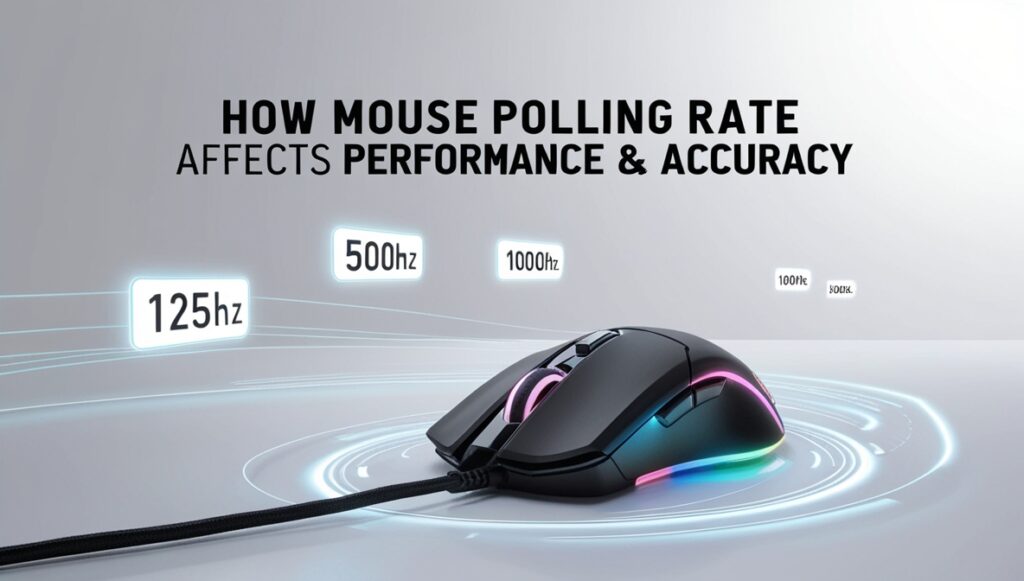
The polling rate of a mouse significantly impacts both performance and accuracy. Higher polling rates result in smoother cursor movements.
This is especially important for activities that require high precision, such as gaming or graphic design. With a high polling rate, your actions are almost instantly reflected on the screen.
However, a lower polling rate might be preferred for tasks where precision isn’t critical. It can slightly reduce CPU load and power consumption.
High polling rates aren’t always beneficial. They could lead to unnecessary CPU strain without noticeable performance gains in non-demanding scenarios.
Here’s how polling rate affects your experience:
- Improved accuracy: Essential for precise aiming in games.
- Reduced input lag: Faster response times in competitive situations.
- Enhanced smoothness: Consistent cursor flow, especially on high-refresh-rate monitors.
By understanding these effects, users can choose the best polling rate for their needs and enhance their user experience accordingly.
Common Polling Rates: 125Hz, 500Hz, 1000Hz, and Beyond
Polling rates are typically found in three main tiers: 125Hz, 500Hz, and 1000Hz. Each offers varying levels of responsiveness.
A 125Hz rate means the mouse reports its position to the computer 125 times per second. This rate is often sufficient for everyday tasks but might feel sluggish in fast-paced gaming.
As the polling rate increases to 500Hz or 1000Hz, the responsiveness becomes more noticeable, especially on high-refresh-rate monitors. These rates offer smoother cursor movements and quicker reactions.
Here are common polling rates and their typical usage:
- 125Hz: Suitable for general use; lower CPU usage.
- 500Hz: Balances performance and resource use.
- 1000Hz: Ideal for gaming; maximizes responsiveness.
Choosing the correct polling rate can dramatically influence the feel and performance of your mouse. Each rate has its place, depending on personal preference and task requirements.
Lorem ipsum dolor sit amet, consectetur adipiscing elit. Ut elit tellus, luctus nec ullamcorper mattis, pulvinar dapibus leo.
Mouse Response Time and Input Lag: The Real-World Impact
Mouse response time is crucial for precise action. It’s directly influenced by the polling rate of the mouse. A higher rate reduces input lag, the delay between movement and on-screen reaction.
Input lag can be frustrating. It can make or break your gaming experience. Small delays can impact performance, especially in competitive gaming.
A higher polling rate, like 1000Hz, provides quicker response times. This leads to minimal lag and smoother gameplay. Conversely, lower rates may cause sluggish input, making controls less precise. For those who depend on quick reactions, understanding this impact is key. Optimize your setup for the best results.
How to Test Your Mouse Polling Rate
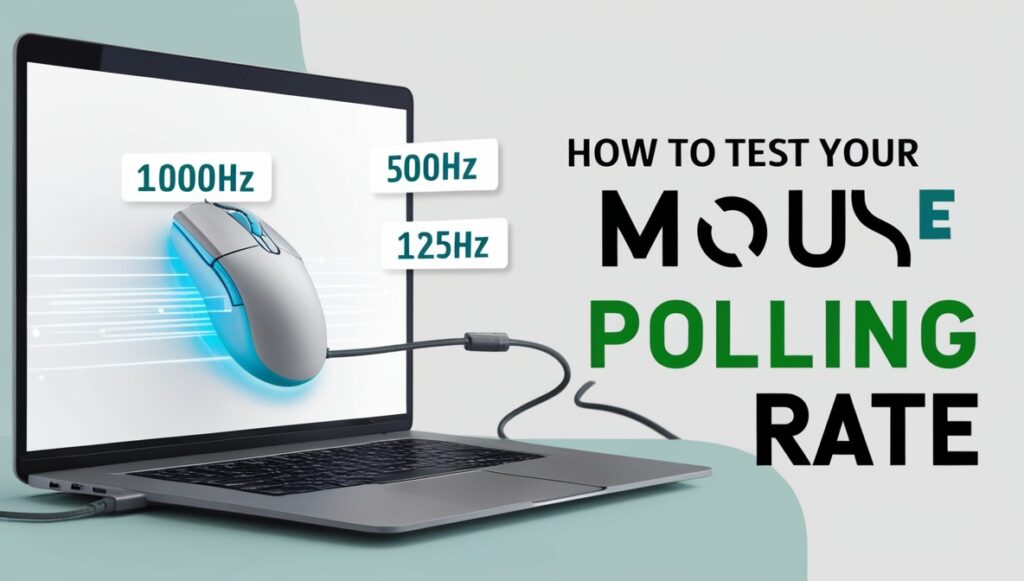
Understanding your mouse’s polling rate is essential for optimal performance. You can easily test this with the right tools. Several online resources are available for this purpose.
Online tools, such as Mouse Rate Checker, are convenient. They provide an immediate reading of your current polling rate. Software solutions can offer more detailed insights into performance metrics.
Steps to Test Your Mouse's Polling Rate:
- Connect your mouse to the computer.
- Access an online polling rate tester or install software.
- Move your mouse as the tool records data.
Interpreting the results requires little effort. High numbers suggest frequent updates, key for smooth cursor movement. Ensure your device meets preferred settings for best responsiveness. Testing regularly helps maintain optimal performance. Each time you upgrade hardware or software, revisit these steps to verify settings.
How to Change Mouse Polling Rate: Step-by-Step Guide
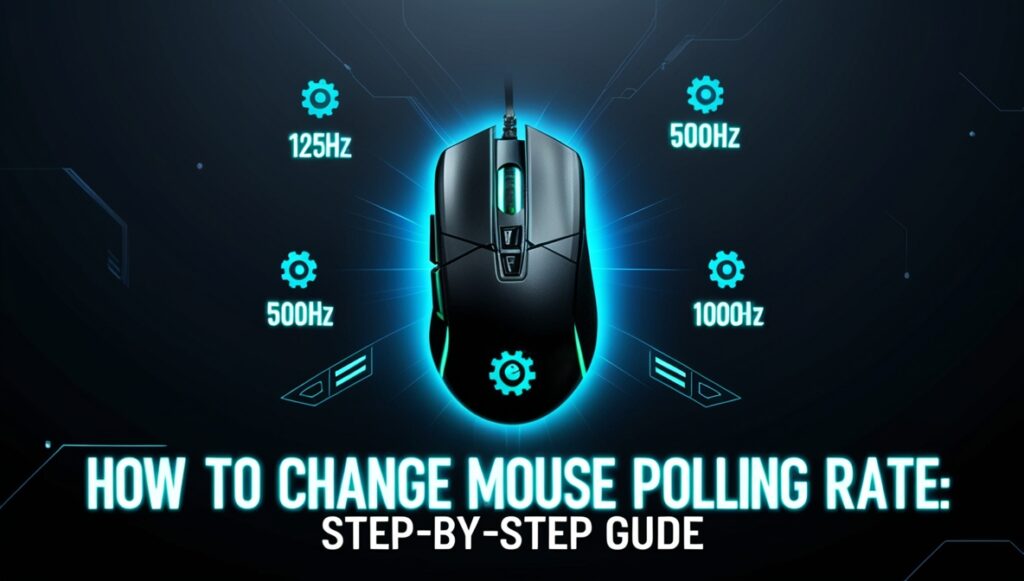
Adjusting your mouse’s polling rate can enhance performance. The process varies based on your device and software. Some changes might require mouse driver software.
Steps for Changing Polling Rate Using Software
Open your mouse configuration software. Check if your mouse brand offers specific software for settings.
Navigate to the polling rate settings. Look for performance or settings tabs.
Select your desired rate. Choose from available options like 125Hz, 500Hz, or 1000Hz.
If your mouse lacks dedicated software, you may need to access system settings. Alternatively, some mice offer physical buttons to change settings instantly
Steps for Manual Adjustment
- Locate polling rate switch on the mouse. This is often beneath the device.
- Press the button to cycle through options. Indicators may show your selection.
- Changing the polling rate is beneficial for specific tasks or setups. Experiment with different settings to find your ideal configuration. The right polling rate enhances both gaming experience and everyday use.
High Polling Rate Mouse: Pros, Cons, and Use Cases
High polling rate mice are favored for their speed and smoothness. A 1000Hz rate, for instance, reports mouse position a thousand times per second.
Benefits
-
Improved Accuracy Enhanced responsiveness results in precise control.
-
Reduced Input Lag Faster updates ensure smoother tracking.
Drawbacks
High polling rates can strain system resources. They might consume more CPU power, affecting other processes.
Ideal Scenarios
Gaming is where high polling rates shine most. Competitive gamers benefit from reduced lag and improved precision. However, not all tasks require this level of responsiveness.
In summary, evaluate your usage before opting for a high polling rate mouse. Balance performance needs against system capabilities for optimal results.
Best Mouse Polling Rate for 144Hz Monitors and Gaming
A 144Hz monitor is popular among gamers for its smooth visuals. For optimal performance, a higher polling rate mouse is recommended.
A 1000Hz polling rate complements a 144Hz monitor perfectly. It ensures minimal input lag, enhancing your gaming experience. This combination results in seamless, responsive gameplay.
Recommended Polling Rates for Gaming:
- 1000Hz: Maximum responsiveness and speed.
- 500Hz: Decent balance for less intense gaming.
- 250Hz: Suitable for non-competitive gaming or general use.
How to Lower Polling Rate on Mouse (and When You Should)
Lowering your mouse’s polling rate can help reduce CPU load. This can be useful for general tasks that don’t require high precision.
Some users find that a lower polling rate provides a more comfortable mouse feel. Here’s how you can adjust it:
Steps to Lower Polling Rate:
- Open your mouse’s software or control panel.
- Locate the polling rate settings.
- Select a lower rate option, such as 125Hz or 250Hz.
Adjusting this setting is handy for conserving system resources when high precision isn’t necessary.
Polling Rate vs DPI: Key Differences Explained
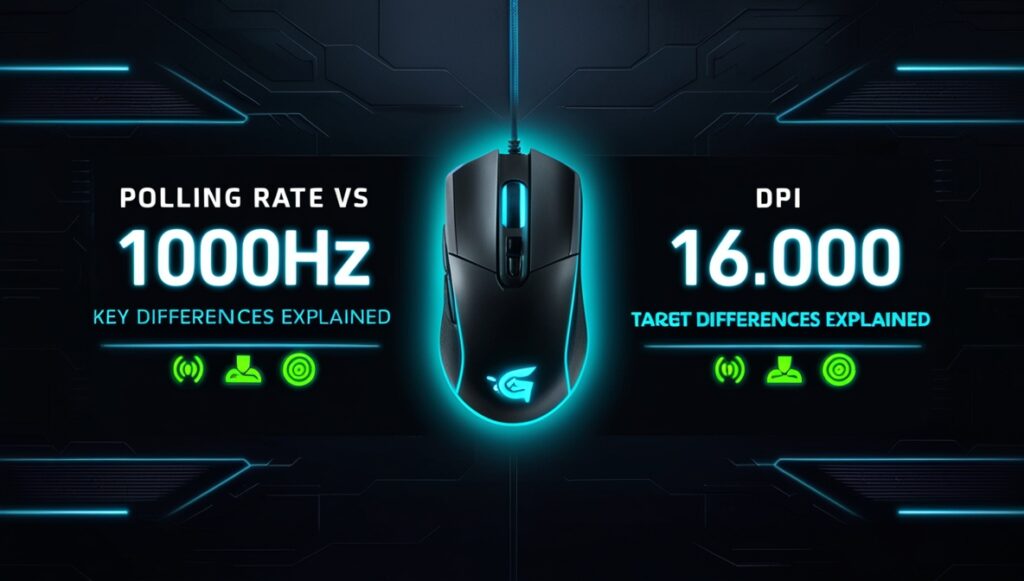
Polling rate and DPI are distinct but often confused. Polling rate indicates how often the mouse reports its position to the computer. In contrast, DPI (dots per inch) measures sensitivity. A higher DPI means a mouse cursor moves more with less movement on the mouse pad.
Key Differences:
- Polling Rate: Frequency of position updates.
- DPI: Sensitivity level and cursor speed.
- Both are crucial, but they serve different purposes for mouse performance.
Tips to Improve Mouse Accuracy and Optimize Your Setup
Enhancing mouse accuracy can greatly improve your computing experience. Even minor adjustments can have a significant impact.
Start by ensuring your mouse is on an even surface. Consider using a quality mouse pad designed for precise tracking.
Tips for Optimization:
- Adjust DPI and Polling Rate: Tailor settings to your needs.
- Clean Regularly: Keep the sensor free of dust.
- Update Drivers: Ensure software is current for optimal performance.
These steps can lead to smoother and more accurate mouse movement.
Frequently Asked Questions About Polling Rate Mouse
Many users wonder about the relevance of polling rate. It often raises several common queries from those seeking clarity.
Common Questions:
What is Polling Rate? It’s how often a mouse reports position changes to the computer.
-
Does Polling Rate Affect Gaming? Yes, a higher rate can improve responsiveness in fast-paced games.
-
Can All Mice Change Polling Rate? Not all, but many gaming mice offer adjustable rates.
Understanding these fundamentals can aid in choosing the right mouse settings. Tailor them to meet your specific requirements for both work and play.
Conclusion: Finding the Right Polling Rate for You
Choosing the right polling rate depends on your personal needs and activities. Gamers might prioritize higher rates for enhanced responsiveness.For non-gaming tasks, a lower rate may suffice, conserving resources. Experimenting with different settings can help you discover what works best for your environment. Your ideal setup could be a balanced mix of performance and efficiency, ensuring both smooth operation and resource management.
Just like Your mouse, Your keyboard also has a polling rate that effects how quickly your key presses are dedeceted.
Curious to know how it’s works? Check Out Detailed Guide on Keyboard polling rates / Keyboard Scan Rate Test
